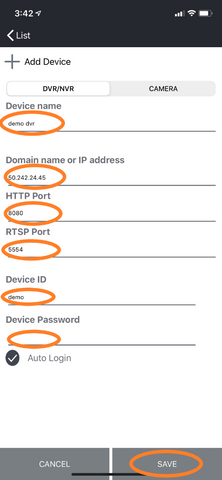Sequrinet viewer mobile app is a free HD mobile app for SD & SN series recorders. It supports a free cloud account with PtoP QR code-based connection. It is a fast and easy way to connect to the recorder.
The cloud service enables a push notification in real-time and device list syncing throughout the multiple smart devices.
This mobile app plays back up to 16 channels of video in sync mode. The Ai search option made the utilization of the Ai-based boxes and cameras even easier.
Applications: Retail store, Cooperate offices, Jewelry stores, Restaurants


ADDITIONAL FEATURES:
Log view
P to P QR code
Remote setup
Screencapture
Screen recording
Two-way Audio control
Alarm control
Real-time push notification
Instruction:
Sequrinet App for Android and IPhone and IPad.
Please search for SeQurinet at the app store.

Step1: Create a SeQurinet cloud account.

2. Enter a unique ID and secure password.

3. Press the + icon and add a recorder.

4. Enter remote login credentials for the recorder and click the save button.
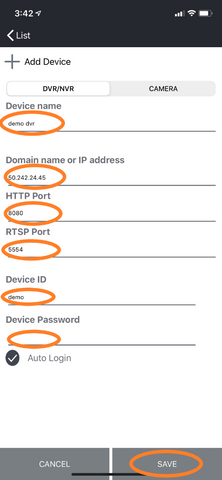
5. The recorder is now registered and listed on the app. Click the registered unit for a live view.

6. If having trouble opening up a live viewer, double-check 'step 4'

Download a full demo video